User Guide
Edit a Subject Request
Note: Editing a subject request is NOT possible after the Pending Matching phase of the request.
To edit an existing subject request:
1. From the left menu, click Sensitive Data Finder.
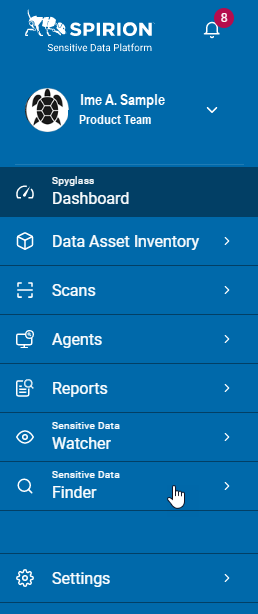
2. Click Subject Requests.
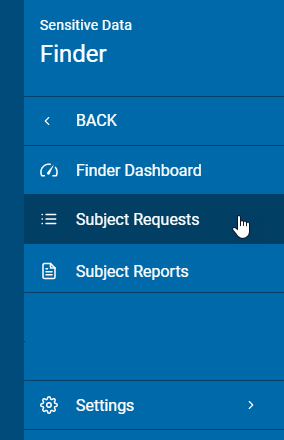
3. In the Subject Requests Lists, search for the Subject Request you want to edit.
4. Click the more options menu next to the Pending Matching and then Edit Request.
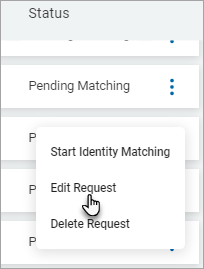
5. On the Edit Subject Request screen, modify the details of the request.
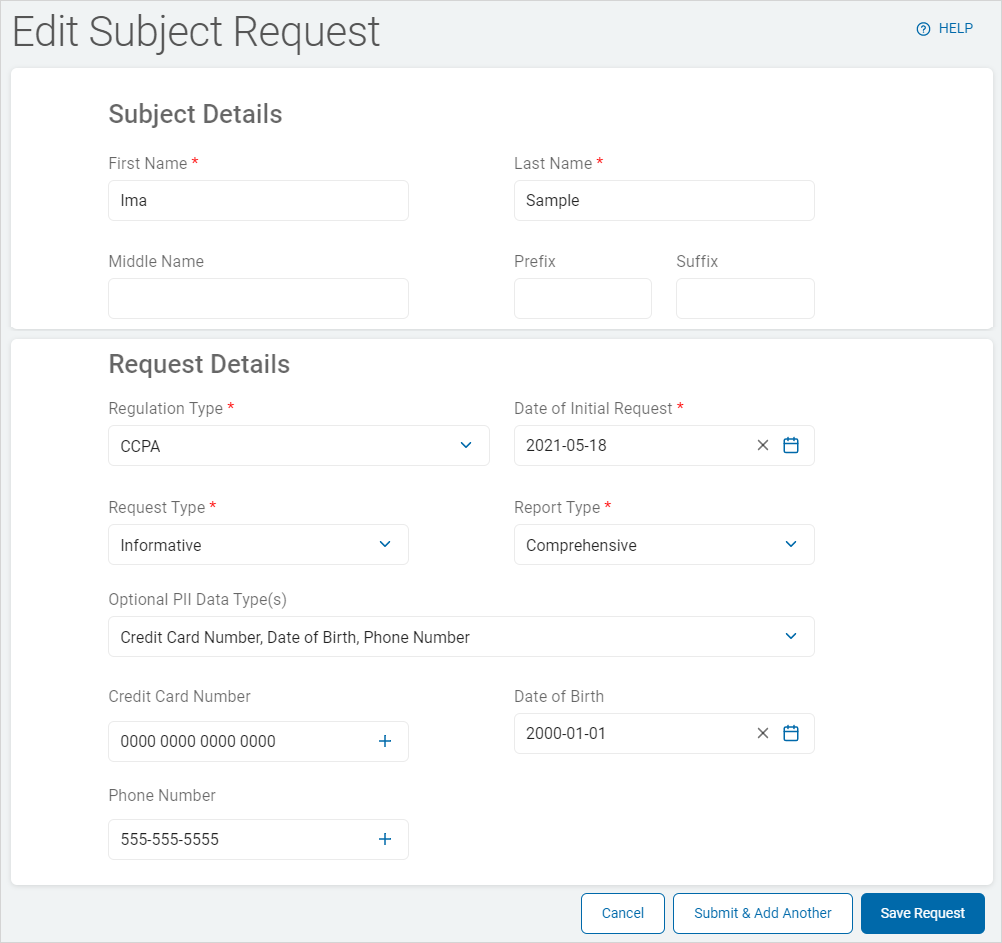
6. Click Save Request.
